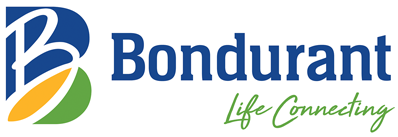Bondurant Little Free Libraries
A Little Free Library is a free book-sharing box where anyone may take a book or share a book. They function on the honor system. You do not need to share a book in order to take one. If you take a book or two from a little library, try to bring some to share to that same library, or another in your area, when you can. Registered little libraries have a primary caretaker, called a Little Free Library steward. The steward is usually the person who puts up the library. The steward takes care of basic maintenance like keeping the library clean and inviting, but it is up to everyone who uses the library to keep it stocked with good books.
Get the Little Free Library Mobile App
Want to find Little Free Libraries near you? Get the Little Free Library mobile app (it’s free)! Get it in the App Store for iOS devices or the Google Play Store for Android devices. The Little Free Library app makes it easy to find little library locations near you. You can get directions, create routes, save your favorites, and track the libraries you visit. If you’re a Little Free Library steward, there’s a section of the app that lets you edit your library’s listing in real time!
Start a New Bondurant Little Free Library
- Identify a Location & Steward
- First decide where you can legally and safely install the library. The location should also have a lot of foot traffic and be highly visible to anyone nearby. Then identify at least one person to be the steward (steward = caretaker). This person promotes the library and makes sure it is clean and inviting. Always call 811 before you dig!
- How to Site and Install a Little Free Library Book Exchange Video: https://youtu.be/eKgQ8o6BUUw?si=QLUQsl19o333ESW_
- How to Make Your Little Free Library More Accessible Article: https://littlefreelibrary.org/how-to-make-your-little-free-library-more-accessible/
- Get a Library
- You can build your own Little Free Library following any design you like; find someone locally to build one for you; or purchase a library through Little Free Library’s online store. Libraries purchased through our online store are automatically registered and come with a charter sign included.
- Little Free Library Store: https://shop.littlefreelibrary.org/
- Build a Little Free Library Plans and Blueprints: https://littlefreelibrary.org/start/build-a-little-free-library/
- Register Your Library
- Register by purchasing an official charter sign. If you buy a Little Free Library from our online store, it will automatically come registered with a charter sign included. If you build your own book-sharing box, register it by purchasing a charter sign. After you register, you gain access to a network of benefits just for stewards, such as the option to set up your steward account and list your library on the Little Free Library mobile app and web map. Set Up Your Steward Account: Within one to three days of registering your Little Free Library, you will receive an email prompting you to set up your steward account. This email is sent to the person who purchased the library or charter sign.
- How to Register Your Library: https://littlefreelibrary.org/stewards/registration/
- Set Up Your Steward Account
- After you purchase your Little Free Library or charter sign, you will receive an email with a link to set up your steward account. Once you have set up your steward account, you have the option to add your library’s location to the world map and manage all of its details in real time. Your library will not appear on the map unless you add it. To map your library, log in to your steward account through the Little Free Library app or steward web portal, fill in your library’s information, and set its Map Status to Mapped.
- How Do I Set Up My Steward Account If I’m A New Steward? Find details at https://littlefreelibrary.org/docs/how-do-i-set-up-my-steward-account/
- Helpful Resources https://littlefreelibrary.org/stewards/helpful-resources/
- Build Community Support
- Get your community involved! Tell your friends, family, and neighbors in person. Use social media to engage your community. Hold a Grand Opening Ceremony and invite your neighbors to kick off the library in style with a ribbon cutting, snacks, and books freely exchanged! Contact the local paper, radio, and TV stations. Send out a press release. The more people who know about your library and support it, the better.
- Join the Little Free Library Stewards Facebook Page: Find details at https://www.facebook.com/groups/littlefreelibraryofficial
- Steward Book Directory: Find details at https://littlefreelibrary.org/stewards/book-directory/